Streamlined Scheduling
eduSched can be customized to match your current system of scheduling for a seamless transition to easier, organized, automated scheduling.
Scheduling
The first step in the clinical education process is generally scheduling students to clinical sites. This is a massive task that requires juggling each student’s schedule and preferences, preceptor information, site capacities, and much more. eduSched was built to help manage all of that data and streamline the scheduling process.
eduSched
Types of Scheduling
Preference-Based Scheduling
Automatically place students in schedules based on their preferences for the time period, site, preceptor, and the available capacities.
Path-Based Scheduling
Define the possible rotation paths and capacities, have students set their preferences, and eduSched will automatically place students in the best path.
Schedule Request
For user-managed scheduling, students find the preceptor and clinical site they wish to be scheduled with themselves and submit requests to be approved by an administrator.
Optimized Scheduling
eMedley’s optimized scheduling service is built specifically to help health science education programs schedule rotations with intricate rules.
Student-Self Scheduling
Allow students to schedule themselves in only time periods, rotations, and with clinical sites/preceptors that have available capacity.
Features for Streamlined Scheduling
Multi Preceptor Rotations
Region Management
Required Rotations
Rotation Prerequisites
Capacities
Schedule Gap/Overlap Reporting
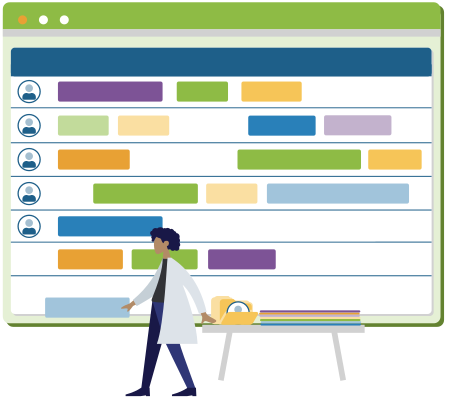
Multi Preceptor Rotations
Assign multiple preceptors to a rotation schedule or allow students to select their preceptor once they are at the clinical site, giving students more freedom in clinical selection
Region Management
Assign students, clinical sites, and faculty directors to regions to delegate the scheduling responsibilities by geographic location.
Required Rotations
Specify rotations that need to be scheduled during the year for each cohort of students. This functionality works alongside student preferences.
Rotation Prerequisites
Define prerequisite rules for rotations. These rules are enforced when scheduling so that only eligible students are able to be scheduled at that site, but can be overridden by administrators.
Capacities
Specify and track the number of students a clinical site, preceptor, and/or region will accommodate when scheduling. Setting capacities makes it easier for administrators to track what is available, and can also be automatically enforced in eduSched. Administrators can add or update any capacities for specific cohorts, rotations, and/or periods. Specific keywords can be included with capacities that can be searched by administrators when adding schedules, saving immense amounts of time.
Schedule gap/overlap reporting
Review overlapping rotations and gaps between rotations to verify student schedules.
Feature
Schedule Planner and Calendar
Administrators are able to pick between a selection of intuitive and comprehensive interfaces while managing schedules. The first option portrays a straightforward report-type interface, while the other two options are highly visual. The calendar interface shows scheduled clinical sites in a calendar view, displayed by student or class. The schedule planner interface shows schedule information, organized by student, with contact information for clinical sites and preceptors displayed in the schedule. Administrators can adjust all scheduling information from within any of these interfaces.

Schedule Management
Scheduling Calendar
Student Agenda
Preceptor Schedule
Site Agenda

Scheduling Calendar
Manage daily students’ schedules in an intuitive calendar format, with options to see schedules for a specific student or for an entire cohort.
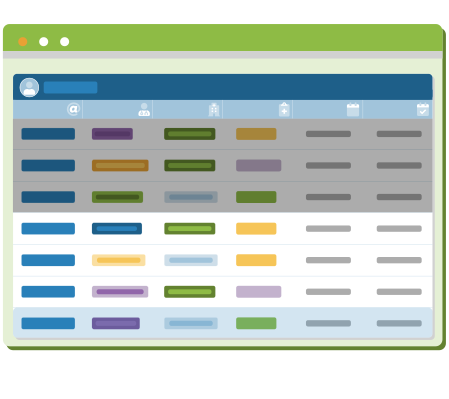
Student Agenda
Allow students to view their previous, current, and future schedules from within the application and export clinical site and preceptor information.

Preceptor Schedule
Allow preceptors to view their students all in one place and filter down by date, student, and rotation.
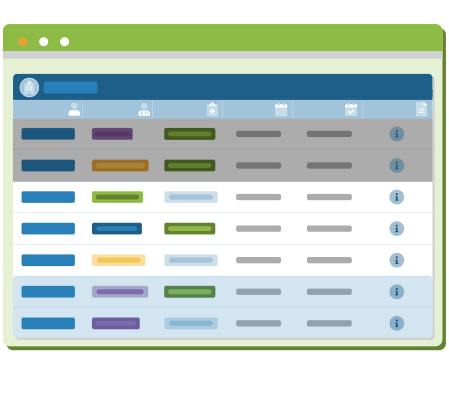
Site Agenda
Allow site administrators to view previous, current, and future schedules and view the scheduled students’ documentation.
Schedule Mail Merge
Send out emails to a large group of faculty, students, preceptors, or site contacts utilizing message templates and placeholders. Features include:
Good Standing Letter Mail Merge
Send a templated Good Standing Letter to preceptors or site contacts prior to students starting their schedules at the site.
Preceptor and Clinical Site Contact Schedules
Email published schedule information from eduSched to those preceptors and clinical sites that will be receiving students.
File attachments
Allow for file attachments to be included and sent out with the email.
Placeholders
Add implementation-specific placeholders and calculations to be used in the message body.
Student, faculty, and preceptor
Send an email for reminders, thank you’s, or alerts to some or all students, faculty, and preceptors.
Preceptor CME hours
Send a custom verification letter to preceptors confirming their CME hours calculated from eduSched.