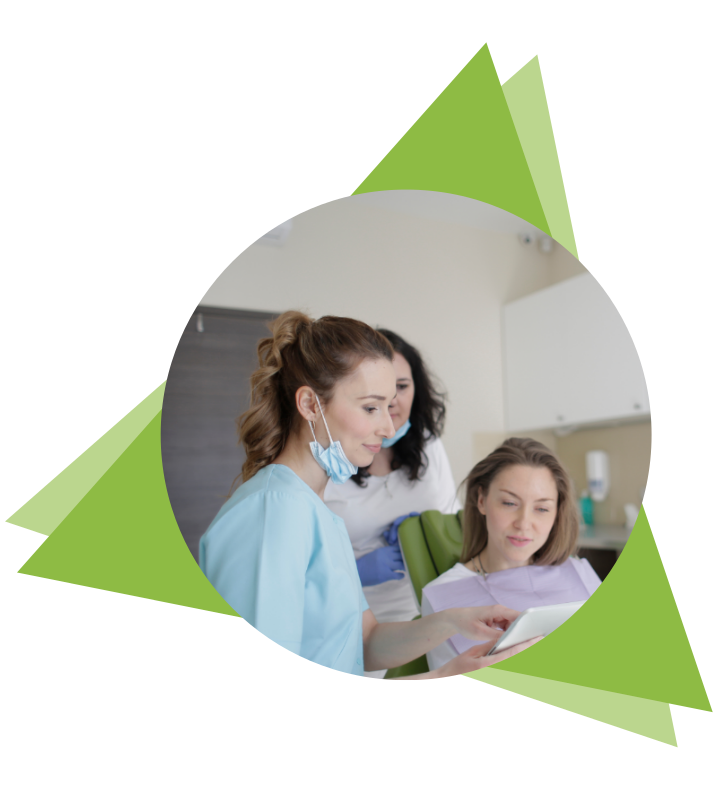
Question Types
eValuate+ supports a variety of question types, including radio buttons, checkboxes, select box, date and time fields, text fields, and text areas.
Form Types
Choose from different evaluation form types, intuitively named based on who is evaluating whom.
Forms Listing
A evaluation management system that organizes and tracks upcoming, live and drafted evaluation forms.
Filter
Navigate through the Forms Listing by setting search filters.
Preview
Preview evaluations that are going to be assigned.
Print a paper copy of the selected form.
Scheduled Evaluation
Evaluations sent out automatically based on the period and schedule records the administrator selects.
Anonymous
Evaluators can be given anonymity to improve the accuracy of their evaluations.
Updatable
Allow evaluators to adjust evaluation responses before the expiration date.
Reminders
Manage when evaluators get notifications to ensure no evaluations go unsubmitted.
Evaluation Interfaces
View evaluations that are upcoming, completed, expired, or “about me.”
Evaluation Form Details Reports
View response details from evaluation forms of any type, including evaluations of clinical sites, courses, faculty, preceptors, and students.
Evaluation Summary Reports
Preview scores from evaluation forms.
Dashboard
Easily get an overview of evaluation data with automatically generated visual representations.
Frequency
Frequency Reports display the amount of times certain responses were selected. For example, it’ll show the percentage of evaluators that selected “Yes” or “No” on a question or rubric criteria.
Form Creation
Streamline form creation with the ability to update or duplicate existing forms, to archive evaluation forms for future records and needs, to share form access to other users, and to view a comprehensive list of past and present version of a selected form.
Advanced Question Types
In addition to the question types listed above, eValuate+ supports a number of advanced question types including rubrics and file uploads.
Question Sets
Create question sets, sub-question sets, and more, keeping shared questions organized and accessible. Share (or limit) access to question sets with other faculty. Search for questions using filters.
Hide Evaluation Details
Evaluation details can stay hidden, but still release an overall score.
Free Pick Evaluation
For Free Pick Evaluations, the administrator purely selects the time window, while the evaluator determines the rest.
Perpetual
Gives evaluator flexibility and opportunities to fill out an evaluation form multiple times throughout the year.
Patient Tracking
Comprehensive, program-specific logging of patient cases throughout various settings.
Time Tracking & Approval
Keep tabs on how much time students are spending at sites, with patients, and consulting with preceptors
Student Experience
Students build and maintain comprehensive portfolios to showcase their experiences, credentials, resume, and more.
Diagnosis and Procedure Tracking
Ensure students gain exposure to ICD-10 and CPT codes with pre-loaded codes to track diagnoses and procedures.
Competency & Outcomes Mastery
Identify key concepts along with performance based competencies for clinical experiences to ensure program specific requirements are being met.
Approval Processing
Ensure accuracy and order with approval processing options for required documentation, accessible by necessary preceptors and administrators.
Expansive Reports
View and export case details, time sheets and competency tallies at a student or cohort level and allow students access to reports limited to their data.
Data Dashboard
Dynamic dashboards allow for slicing and dicing of data in multiple ways for strategic decision making.
Cloud-Based
Because eClas is cloud-based, access case logging information all in one place, anytime, anywhere.
Ad-hoc Reporting
Case log ad-hoc reports created with your specifications ensure your program and students are meeting requirements and expectations.
Student Learning Agreements
Automate the filling out and evaluation of student learning agreements using a pre-defined list of competencies.
Reflection Essays
Automate the submission and tracking of each student’s reflection on their learning and experience.
Clinic Time Clock
Have students clock in and clock out when they are out on rotation to get a accurate logging of the timeframes they work.
Maternity Experience Tracking
Additional tracking related to maternity for items such as Apgar Score, pregnancy complications, and newborn procedures/complications.
Medication Tracking
Additional tracking related to medication, with dynamic fields for medications taken, prescriptions filled, and compliance issues with prescriptions.
Psychosocial Topics Tracking
Additional tracking related to psychosocial items addressed using pre-defined lists of topics and depositions.
SOAP Note Documentation
Familiarize students with electronic SOAP (subjective, objective, assessment, and plan) note forms using tailored fields and criteria.
Mobile App
eMedley’s mobile app, available for both Android and iOS, allows students to complete their clinical tracking using a phone or tablet device.
Customizable Fields
Choose what criteria to track and easily request custom fields to case logs and time logs.
Custom Forms
AllofE’s team of engineers will work with your program and build interfaces based upon the paper forms your program uses so you can modernize your clinical tracking.
Custom Reports
eCLAS includes a comprehensive set of reports, but the eMedley team can build additional custom reports quickly and cost effectively based on unique requirements.
eduSched Features
Scheduling Calendar
Manage daily students schedules in a familiar calendar format, with options to see schedules for a specific student or for an entire cohort.
Student Agenda
Allow students to view their previous, current, and future schedules from within the application and export clinical site and preceptor information.
Preceptor Schedule
Allow preceptors to view their students all in once place and filter down by date, student, and rotation.
Capacity Tracking
Manage and track the number of slots a site or preceptor will take for a specific rotation and given time period. Use this information when scheduling to see which spots are filled or still available.
Capacity Keywords
Specify keywords (i.e. FCFS, nights only) on capacities that can then be searched for by administrators when adding schedules or by students when entering preferences.
Ad-Hoc Reporting
Build, print, or export custom reports with schedule, student, preceptor, and clinical site data using a comprehensive, but simple report builder.
Schedule Driven Mail Merge
Send everything from schedule details to personalized thank you letters to preceptors and site contacts where students have been placed using a robust Mail Merge interface.
Student Preferences
Students can enter preferences for clinical sites and/or preceptors using an interfactive map of available placements.
Multi Preceptor Rotations
Assign mulitple preceptors to a rotation schedule or allow students to select their scheduled preceptor once they are at the clinical site.
Schedule Gap/Overlap Reporting
Review overlapping rotations and gaps between rotations to verify student schedules.
Region Management
Assign students, clinical sites, and faculty directors to regions to delegate the scheduling responsibilities by geographic location.
Required Rotations
Specify rotations that need to be scheduled during the year for each cohort of students. This functionality works alongside student preferences.
Rotation Prerequisites
Define prerequisite rules for rotations. These rules are enforced when scheduling, but can be overridden by administrators.
Site Agenda
Allow site administrators to view previous, current, and future schedules and view the scheduled students’ documentation.
Student Self-Scheduling
Students can schedule themselves to sites based on site availability and their own preferences. Placements will then be approved (or declined) by administrators.
eKeeper Features
Student Management
There’s no shortage of student information that can be tracked, including photos, commendations and concerns, immunizations, documentation, enrollments, and more.
Preceptor Management
With intuitive, easy-to-use interfaces, manage preceptor information such as credentials, license information, documentation, and more.
Clinical Site Management
Manage and track clinical sites and their respective affiliations, location demographics, logistics, and documentation management requirements.
Affiliation Agreement Tracking
Centralize documents, expirations dates, and contracts with clinical sites into one place and receive automated reminders of expiration dates.
Student Access
Students can upload their own completed documents, view their own data dashboard, and generate reports such as My Sites and Preceptors Directory.
Student Document Hub
Centralize common documents that students need quick access to during their clinical years into one easy-to-access interface.
Permission Management
Control user access at a group or individual user level through data permissions.
Filtering and Reporting
Filter and sort your data with a variety of criteria to quickly print just the information you need for each report.
Export Data
Export or print your report results into a spreadsheet or other format for easy sharing and usage outside of the system.
Data File Uploads
Uploading existing student, faculty, preceptor, and clinical site data using predefined spreadsheet templates into eKeeper is only a few clicks away.
Information Directories
Generate comprehensive directories of information in your system, from preceptors that work with your program to clinical sites that offer your student experiential placement.
Automatic Notifications
Receive automatic notifications for evaluations, announcements, documentation expirations, and contract renewals, etc.
Student Portfolios
Students can create a comprehensive, multi-page portfolio to showcase their resume, clinical experience and more. They can share the password-protected portfolio website with prospective employers or residency programs to showcase key experience.
Managing Shared Data
Customize and manage key data points such as locations, student groupings, and course groupings to be shared across applications.
Course Requisites
Quickly and easily edit the prerequisites for any course in your system so everyone can have up-to-date information as your program changes.
Preceptor Application Portal
Automate the preceptor application process by allowing preceptors to complete the application online while automatically populating key data within eKeeper.
Ad-Hoc Reporting
Build custom reports with student, faculty, clinical site, or preceptor data using a comprehensive but simple interface with the capability to print or export results.
Preceptor Pay
Easily automate, manage, and track preceptor pay directly tied to your students’ clerkship schedules.
Graduation Reports
Generate an automated graduation report, snapshot, or facesheet for your students.
MSPE Automation
Use a wide variety of tools to easily create any aspect of the MSPE letter, from graphs and CV headers, to noteworthy characteristics.
Mail Merge
Pull contact information from all types of contacts (students, faculty, preceptors, site administrators) into the Email Merge module with built in mail templates.
Clinical Site Administrator Portal
Streamline communication and document sharing with clinical sites by giving the site administrator access to their own portal to view students scheduled at their site and related documentation.
Student Performance Dashboard
Centralize, summarize, and aggregate key data points for each student into one student snapshot.